Are Solid State Drives More Reliable than Hard Disk Drives?
When shopping for a computer or hard drive, you have the option to use Solid State Storage. Since standard rotational HDDs (Hard Disk Drives) are more common, most of our customers that have a failed HDD ask about switching to SSDs (Solid State Drives). But how does this compare to the standard rotational drives that we typically see? That’s a very good question, one that we are hearing more and more often here at The Data Rescue Center. After hearing this question often, I thought it would be great to add this information on our blog.
The biggest and most influential comparison between the two is the price gap for amount of storage. Overall, solid state storage is a more reliable way of storing your data these days, but can be more costly when compared to rotational drives.
Either way, SSDs and HDDs will both have the same end result of storing your data. However, the details of how they perform are in the specifications.
In order to help you decide on the type of storage you want to use, I will compare SSDs and HDDs, explaining the advantages and disadvantages of using either one.
Pros and Cons of Using SSD
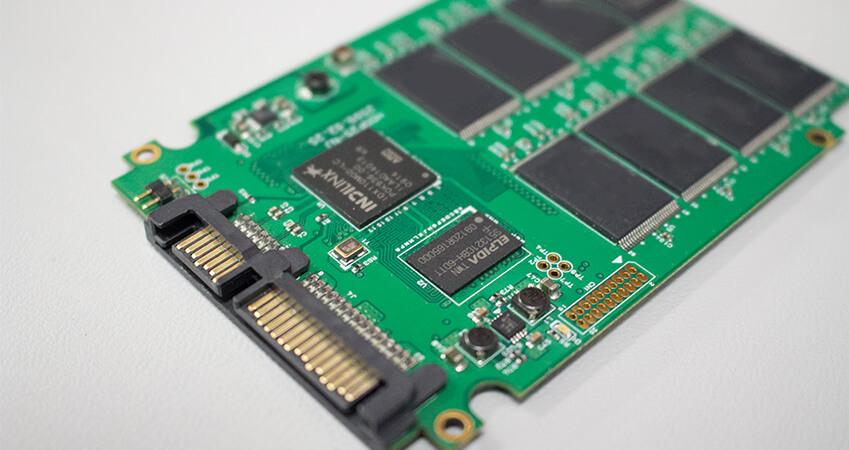
When looking into using an SSD drive, you are searching for reliability, increased performance on your computer, or both. SSDs will outperform standard rotational drives. The deciding factor usually comes down to the price.
In terms of quality, SSD drives have more pros than cons, so I will start with the downside of using solid state storage. Having an SSD is seen more as a luxury. The price difference is over 4 times more for a 1TB SSD compared to a 1TB standard HDD. This price difference is due to the components and technology used to create SSDs.
At The Data Rescue Center, we sell 1TB Western Digital HDDs for $70, whereas a Western Digital Internal SSD drive for a laptop or desktop on Newegg is priced at $299.99.
Another possible disadvantage is the max capacity available on SSD drives. You typically see 1TB as the max for laptops and portables, and 4TB as the max for desktops. On top of the storage cap, SSD drives are limited to the amount of read/writes that can be performed. This usually causes the lifespan to be in the same range as a rotational HDD for an average user.
Well now that you know some of the disadvantages, let's take a look into what benefits you are getting from switching to an SSD.
Since there are no mechanical moving parts in the SSD drive, they are significantly faster than a rotational drive. Similar to USB flash storage, SSDs use NAND flash storage to be able to offer much faster read/write speeds. If you would like more information about how an SSD drive operates, you can look into “How Do Solid-State Drives Work?”
To put it simply, SSDs rely on transmitting data through electrical cells, which significantly decreases the time to find a file or write to the drive. On top of the faster file copy and write speed, SSDs also increase boot times, are completely silent, and draw less power to operate.
In my opinion, an SSD drive is great to have as an internal drive for fast boot times and storing your most used applications. Any additional storage needed can be added with an external drive or cloud storage.
Pros and Cons of Using HDD

Since HDDs have been the primary storage device, manufacturers have been building thinner and smaller rotational drives, as well as improving and advancing the way they store data. While the performance will never match up with SSDs, standard HDDs are still able to perform the same task of storing and accessing data.
The main advantage of using a traditional HDD is the price can be very affordable compared to SSDs. Typically, if you are looking for backup drives or larger storage devices, you will find HDDs may fit better within your budget.
Personally, I have an HDD as a backup drive. And I always highly recommend having a backup of your data if you do not already. This HDD backup drive still performs well for how I use it. This is why you want to think about how you use your computer to determine if an SSD is worth the extra cost.
However, here are some of the disadvantages that you face when going with a standard rotational HDD. Since HDDs rely on physical read/write heads to access the information, this increases the time it takes to locate files. This will also increase the time it takes actually boot and start your computer.
Along with the use of physical moving components to read and write data, this causes more power to be drawn to operate the drive, as well as vibration and heat produced from the moving parts.
Temperature and storage conditions can also affect the drive, causing data loss from moisture if the temperature is very low, or data loss from damage to the platters if the drive is dropped. Check out a list of the environmental factors that can damage your drive in the blog “Protecting Your Hard Drive From The Elements Of Life”.
With all this said our sister company, Prosoft Engineering, has a disk utility software called Drive Genius that will help you maintain the performance of your rotational HDD. This software has just been released with a new feature as well: the malware scan feature will scan your hard drive for harmful malware, and erase the files so that you would not be at risk for infection. With a combination of tools to help utilize your drive to the best of its ability, Drive Genius is an excellent tool to keep your data safe.
The Final Decision
There are a few deciding factors that may have you switch from HDD to SSD:
- What you plan to use the drive for.
- How much you are willing to spend.
- The type of environment the drive will be used in.
Keep in mind how you plan on using the drive to decide if the switch is worth it.
For users that are not worried about the price difference and want to increase the performance of their computer, SSD is definitely the way to go. Usually an SSD drive is best used for the internal drive to get faster boot times and lower application startup time.
Users that are looking for an external backup drive will not benefit as much from the performance boost of SSDs, as long as you are storing your HDD in a safe environment.
Also, if you have important data on your computer, I highly advise getting a backup hard drive. Whether you have a backup on an SSD or HDD, as long as it is working, then it will serve its purpose.