Capto by Global Delight - Review & Recommendation

Capto by Global Delight is a collection of screen capturing, video recording, and video editing tools for Mac. You can do screen recording, use the cameras on your device for recording, or even mobile recording on iOS devices. Capto provides a range of video and image editing tools that let you easily edit the actual content as well as add annotations and other effects.
Read on to learn about our favorite parts of Capto, as well as an overview of some of the different features included in the software.
What We Liked
The video editing features in Capto are intuitive and simple so that users of any experience level can get started immediately, without a steep learning curve.
Capto provides quick access to the screen capture and recording functions from the Capto icon in the status bar of your Mac, so you can easily capture and record on the fly without opening the full application.
Capto makes sharing your creations easy with the ability to instantly upload to several different productivity and social media platforms, FTP/SFTP servers, and use macOS integration to share via Mail, Messages, and more.

For a full rundown of the features included in Capto, continue reading the next sections.
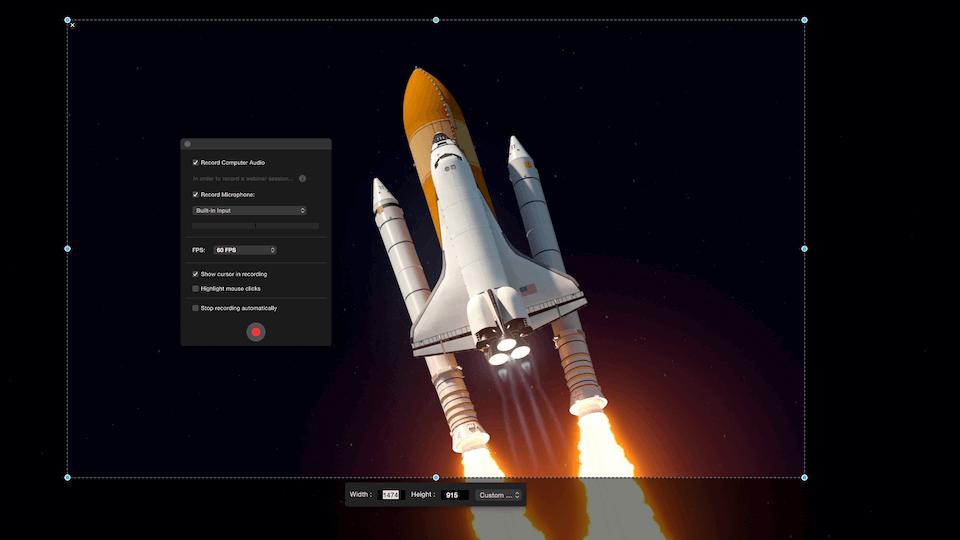
Screen Recording
Capto offers several different modes for Mac screen recording. The screen video recording allows you to record fullscreen video of your entire display. The Area Recording option lets you click and drag over an area to make a selection of a specific portion of the screen you’d like to record. You can also record using a built-in camera like a webcam, or an externally connected camera. Capto even supports the ability to connect an iOS device such as an iPhone or iPad to your Mac so that you can video capture its screen.

Screen Capturing
Capto provides a number of options for screen capture for Mac:
Screen Capture - quickly make a capture of the entire screen, or select the specific screen if you have multiple displays.
Area Capture - click and drag to select a specific area of the screen you want to capture. You can make a rectangular, circle, or freehand selection to only capture what you need.
Window Capture - select one or more specific windows you’d like to image capture.
Menu Capture - another handy tool that lets you make a capture of the drop-down menus of your applications.
Additionally, the Web Capture feature provides the ability for browser capture of active Safari, Firefox, and Chrome windows. You can also use the built-in Capto browser to access web pages directly in the software. Web Capture lets you capture the entire webpage, specific areas, or specific DOM elements such as banners or graphics. You can even save a web archive of the page along with your capture, or save the page as a PDF. Capto also supports the capturing of images from FaceTime Camera or connected webcams. You can also set up a countdown timer for capturing the screen if you need to delay the capture for any reason.
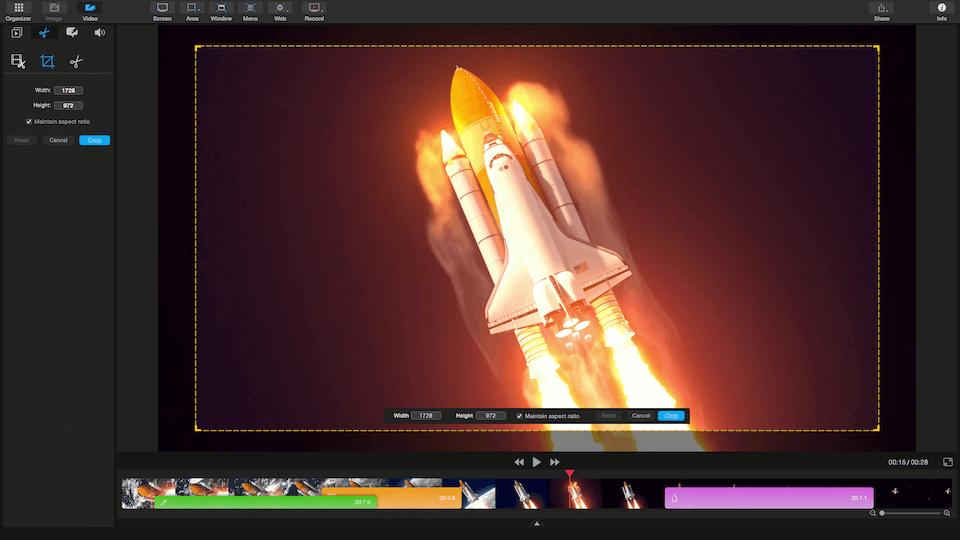
Video Editing
Capto has a variety of video editing tools that allow you to easily create polished video projects for any purpose. You can effortlessly join multiple video files together, cut specific portions out, and crop/trim the beginning and end of a video based on your needs. One of the best features is the ability to add annotations, which include markers, arrows, callouts, blur, other images, and text overlay. This helps focus your viewer’s attention to specific aspects of your video, or provide additional information about the video to the viewer.
Capto also provides editing tools for images as well, which have similar features for annotation, as well as others you’d expect from a Mac image editor.
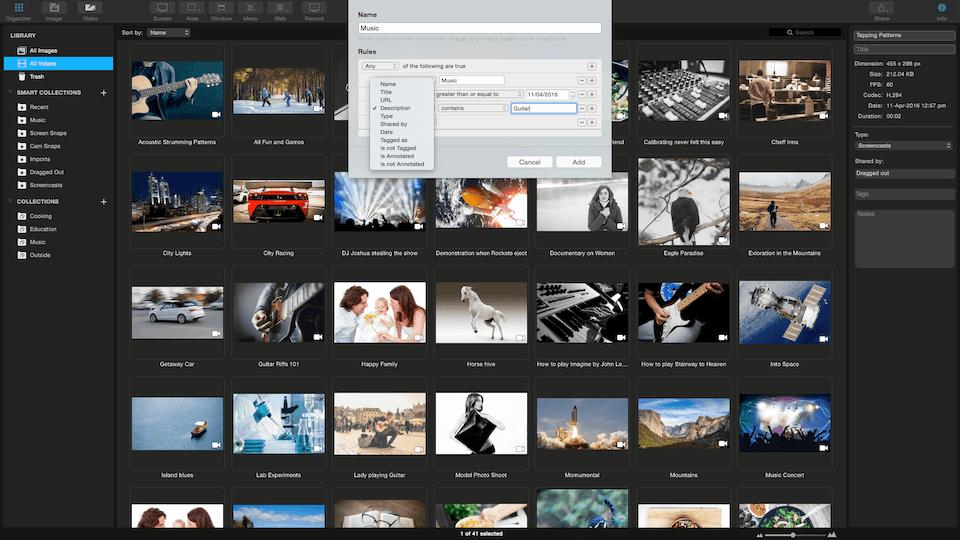
File Management and Sharing
To avoid the issue of losing track of image and video captures, Capto has implemented Smart Collections, which are intelligent folder structures using user-defined rules to store all captures made using the software. You can also create custom folders and tag files to easily find them later.
Sharing your finished projects has never been easier with Capto’s instant upload options for various platforms. Capto can be configured to let you share directly to FTP/SFTP servers, Youtube, Tumblr, Google Drive, Evernote, and Dropbox. Using macOS integration, you can also share files using Mail, Messages, Airdrop, Twitter, Facebook, Flickr, and more depending on whether it is an image or video file.
Final Thoughts
With its polished and straightforward interface for screen capturing and recording, as well as a wide range of editing features, Capto from Global Delight is a Prosoft Preferred Product. You can easily capture or record the entire screen, selected areas, and even iPhone and iPad devices. Video editing for Capto is intuitive and simple, and files can be easily shared to various platforms instantly through the software. We highly recommend Capto as a screen recording and capture application for Mac, and for all of your editing needs.
About the Author

Global Delight
Global Delight has the depth and scale of experience to build outstanding digital products with leading edge solutions for your audio, photo and video needs. Find the solutions you need to create engaging products, content and entertainment experiences.