Data Rescue: The Best Data Recovery Software
In today’s day and age, computer users are creating more data than ever before, and the speed at which they do so continues to grow. From important items like documents, spreadsheets, and reports to entertainment media such as music, videos, and more, the volume of data we store constantly increases. However, as the amount of digital data we collect expands, so does the risk of losing those files due to an unforeseen data disaster. Files may be accidentally deleted, a drive may be reformatted, or corruption could cause the loss of access to files. While this risk can be mitigated by using Data Backup software for Mac or a Windows Backup Software to make copies of important files, situations can still arise where a backup did not run or was out of date, or the backup drive itself has failed. In these cases, a data recovery software like Data Rescue can be used to scan, preview, and recover lost files.
We’ll discuss the key features included in a quality data recovery software like Data Rescue in more detail below, as having a good understanding of how the software can help you will give you the best results possible in your recovery scenario.
What to Know Before Using Data Recovery Software
The most important thing to do when faced with a data loss situation is to discontinue use of the storage device or computer you have lost until you are able to use data recovery software. When files are deleted or a drive is reformatted, the data locations are marked as available free space. Until new data is written to those locations, data recovery software can attempt to reconstruct files based on known patterns. However, creating new files or even browsing the internet will gradually overwrite data you may want to recover.
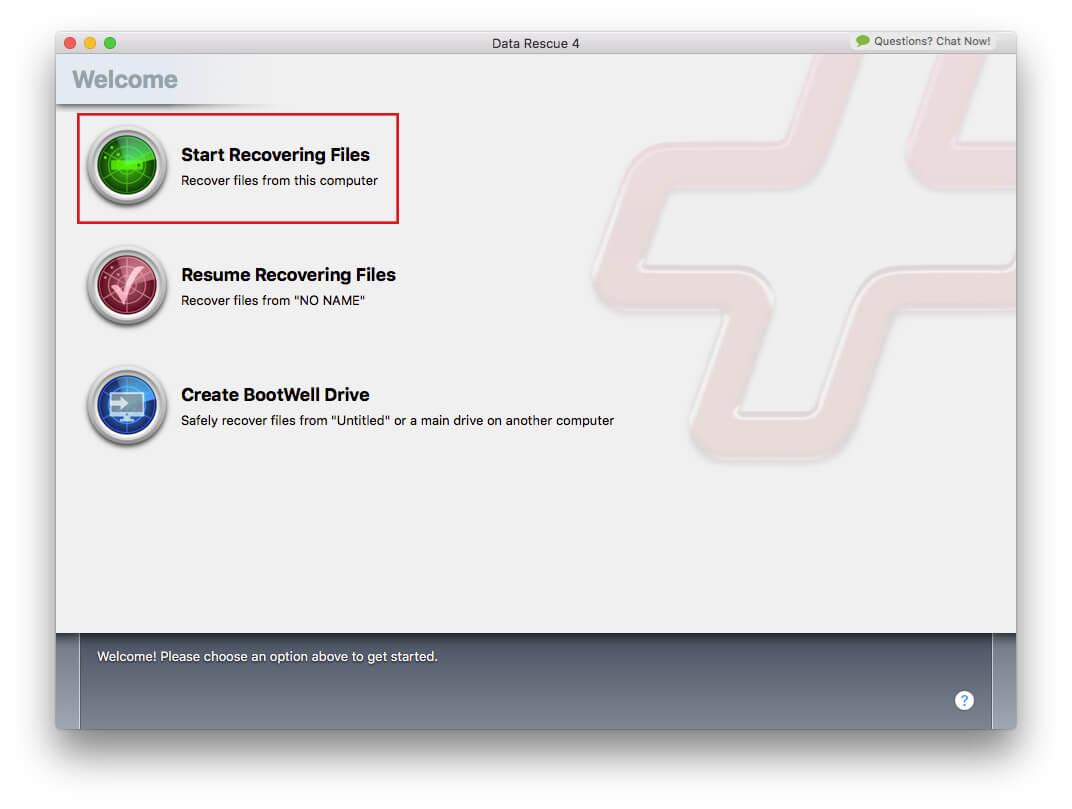
Another thing to keep in mind is that recovery will unfortunately not be possible in every case. Things such as an SSD having TRIM support enabled, encryption, secure erase, file corruption, etc., can prevent data recovery software from successfully retrieving lost files. For this reason, it is important to find a data recovery software that will allow you to try out the software and make sure it will work for you. Data Rescue offers a demo that allows for a full scan to be run, and unlimited previews of found files so that you can ensure your data is intact before making a purchase.
Options for Recovery
There are several approaches you can take with data recovery software when attempting to recover files. The strategy used and results will differ depending on how the data was lost. In Data Rescue, the three main methods are the Quick Scan, Deep Scan, or Clone.
A Quick Scan can be used in situations where a drive’s operating system fails to boot, or if the drive fails to mount to the computer. It is the fastest method and will detect existing directory structures, and attempt to detect files with their original folder and file names.
If a Quick Scan fails to provide the expected results, the more thorough Deep Scan can be used. The Deep Scan is designed to be used if no volumes are detected on the drive, the drive was reformatted, or files were deleted. It will scan the entire drive for known file patterns, and attempt to rebuild the raw data of recognized files. Since these files are being reconstructed based on their file pattern, they will not have their original file or folder names, and will instead be organized by file type so that you can preview files to identify them. While this may make the recovery process more time consuming, it makes it possible to recover deleted files that are otherwise not retrievable.
The Clone feature in Data Rescue is situational, and is not normally required to scan and recover files. The Clone option is intended for use if a scan is stating it will take an excessive amount of time, the drive is suspected to be having hardware issues, or if an identical copy of the drive is needed. The main purpose of performing a Clone is to copy the data from a failing drive to a healthy one so that the copy can be scanned, reducing further wear-and-tear on the original problem drive.
File Types Supported By Data Recovery Software
Most data recovery software will support the same core file types like documents, images, audio, videos, mail, text, and archives, along with a range of other miscellaneous common file formats. What sets Data Rescue apart is that in addition to supporting over 150 file types natively, it offers a feature called FileIQ that allows you to teach the software additional file types. This can be done by providing the software with several example files of the same file type as the one you’d like Data Rescue to learn. With new software constantly developing their own file formats, FileIQ gives Data Rescue an advantage over other data recovery software as there is no need to wait for updates and hope a needed file type will be included.
To learn more about FileIQ and how it works, you can check out this blog post: Using FileIQ.
Professional Data Recovery Software
In many cases, more advanced users such as IT professionals as well as businesses will require additional expert features in a data recovery software for more complex recovery scenarios. Data Rescue offers several features in its latest version catered specifically towards the experienced user’s need for professional data recovery.
The professional version of Data Rescue is cross-compatible, giving users the option of using data recovery software for Mac or Windows, depending on the recovery being performed. There are no scan limitations, meaning you can perform an unlimited number of recoveries from different devices. The all new professional mode interface supports saving up to 15 scans, so you can review and continue working with previous recovery attempts, and also includes a hex viewer to display raw drive and file data. It also supports RAID recovery (including the ability to add a virtual RAID to simulate a physical RAID configuration) which is useful when a RAID fails to mount or be recognized as a single volume.
For data security purposes, a secure erase tool is included in the professional mode, which will render the data on a drive destroyed by overwriting it with a random or chosen pattern. This makes it so that no data recovery software (including Data Rescue) can recover any files from the drive, which is important when disposing of old devices in a business environment.
In some cases, even professional data recovery software cannot recover files due to physical damage or failure of a storage device. In these situations, a physical data recovery service provider is needed to work with the device in a cleanroom environment to make repairs, clone the device, and safely recover the data. For this reason, the professional license of Data Rescue includes a partnership with The Data Rescue Center, a Prosoft Engineering company that provides such data recovery services.
Summary
When faced with data loss due to accidental deletion, reformatting, or corruption, data recovery software can be used to scan, preview, and recover files. Recovery is not possible in every situation, so it is important to choose a software that offers a demo version so you can preview your files to make sure they are intact. The methods used to recover data depend on the specific scenario, and the supported file types of a data recovery software can vary. Data Rescue is a great choice because it offers a demo version with free file preview, several methods for recovery, and the ability to teach the software desired file types that are not supported by default. It also has a professional version with advanced features and an included partnership with The Data Rescue Center for cases that require data recovery services. With all of these advantages, Data Rescue is an excellent data recovery software for any recovery needs.
About the Author
Ryan O.
My name is Ryan and I provide technical support and perform software testing for Prosoft Engineering, to ensure we provide customers with the best software experience possible. I also provide customer service for clients at The Data Rescue Center that have physically damaged devices. I enjoy helping customers maximize their chance of recovering and protecting their files, regardless of their potential data loss situation.