Warning Signs and Symptoms of Hard Drive Failure
What Is a Crashed Hard Drive?
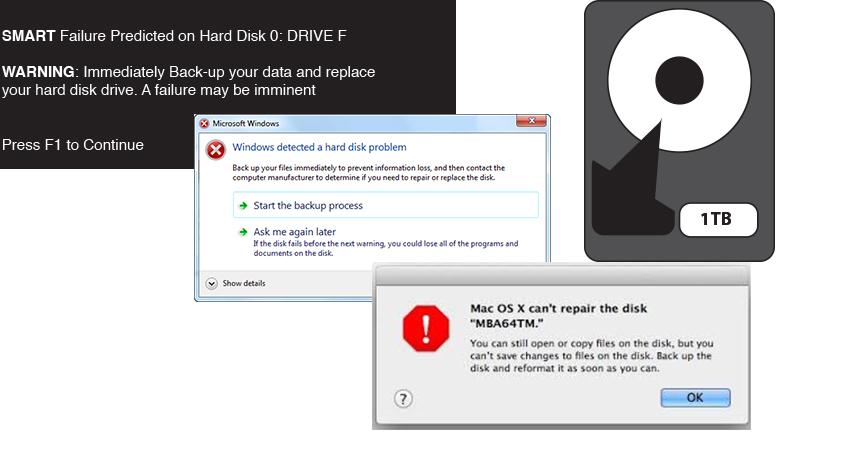
A lot of times people will ask, “What does it mean when someone tells me that my hard drive crashed, or my hard drive is dead?”– We hear that phrase all the time and, to be honest, I’ve heard it used for a few different scenarios:
A true hard drive crash is when your hard drive physically stops working. Since standard rotational drives rely on physical components to read and write data, it is common that one or more of these components will fail. If you can imagine a record player spinning, the fastest it can spin would be no more than 78 rotations per minute, whereas a standard rotational drive would be spinning around 5,400 or 7,200 times a minute.
While the discs within the drive move at this very fast rate, the read/write heads of the drive are operating within nanometers of the platters that read or write your data. To put this into perspective, the read/write heads are hovering less than a hair's width away from the data platter. You may wonder when your hard drive will fail, but it’s impossible to tell. We get brand new drives that have failed, and we see 7 year old drives that still run without any issues. A typical lifespan for rotational disc drives is anywhere from 3-5 years with standard use. But when your hard drive crashes, it doesn’t matter how old the drive is, you just want to get the data back.
Hard Drive Issues? Contact Us.Hard Drives Can Fail for Many Reasons
Unfortunately, you’ll never know when a hard drive will go bad. Sometimes it will crash right out of the box. Other times you may be able to use your hard drive for years before it starts to fail. If you have not backed up any data then you will probably need to seek a physical hard drive recovery service to recover the data from the drive.
Our sister company, Prosoft Engineering, offers a drive monitoring software for Apple’s Mac computers. This software, Drive Genius, will check you Mac hard drive for any consistency errors or physical issues that may cause the drive to fail. This drive utility tool offers more features than Apple’s Disk Utility includes with other advanced utilities that can potentially speed up your drive.
The hard drive is the weakest but most valuable point in your computer’s system, since this is where it stores all of your data. Unlike other components that operate in the computer, standard disc drives have moving parts which can eventually fail. The motor used to put the hard drive in motion can fail. The read/write heads attached to the head assembly can also fail (this is the part that actually reads and writes the data on the disk). They can become askew which would cause data loss by scraping the platter that stores all the data. The platters or disks themselves can also become warped or not spin correctly resulting in failure and potential data loss.
Outside sources can also cause failure, such as a virus or other corruption in your system that can make the hard drive unresponsive. A virus or malware can even encrypt your data holding it for ransom or even destroy it to be lost forever. Sometimes a firmware or operating system upgrade can trigger a failure in the hard drive as well.
In the event of a crash, it may be possible to recover the data from the drive. Hard drive crash recovery can take place where a Data Recovery Specialist can repair any physical failures within a cleanroom environment to ensure no further data loss occurs. Data retrieved from the failed hard drive can then be placed into a new hard drive to access the data safely.
Anyone who depends upon their computer for their work–or even for socializing or entertainment–is vulnerable to a hard drive crash. Unfortunately, no computer will last forever, and eventually your formerly reliable computer hard drive will fail.
When you do face a hard drive crash, disk file recovery can help bring back the data you entrusted to your computer’s drive. Before giving up and assuming all your data has been lost, be sure to consult with a data recovery expert to see what can be recovered. Check out more about the signals a drive may show when it is failing and how to determine the type of failure.
Warning Signs for Impending Hard Drive Failure
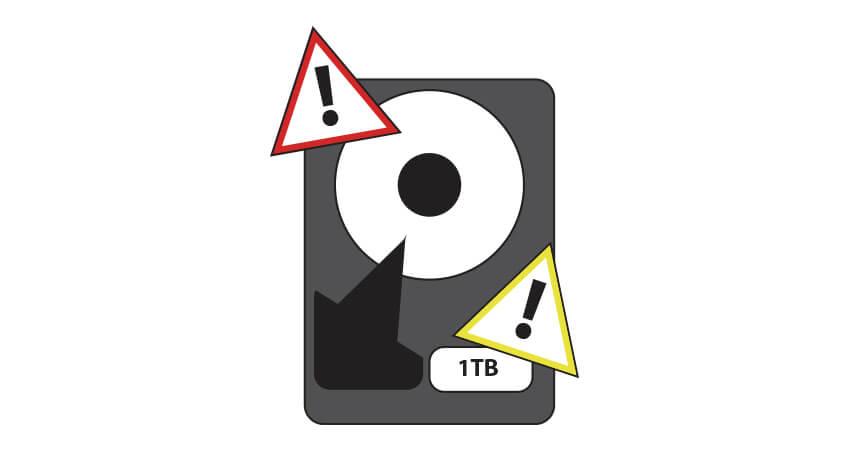
Many hard drives will show indications that there is a problem before experiencing a full crash. If your hard drive shows any of these symptoms, back up your hard drive or talk with our customer support representative before the actual crash occurs in order to ensure more of your data can be recovered.
Some common symptoms of impending disk failure include:
Strange noises such as clicking or humming from the drive
Repeated program crashes or disk errors
Frequent error messages while running software
Overall strange behavior from the computer
In some cases, odd behavior can occur because of a virus, but this can also indicate problems with your hard drive. Hard drive recovery software can often retrieve data if the hard drive has not yet completely failed, and sometimes can retrieve data in the case of a non-booting hard drive. However, if the software is not able to scan the drive, then you can still check with The Data Rescue Center to recover the data.
Symptoms of a Hard Drive Crash
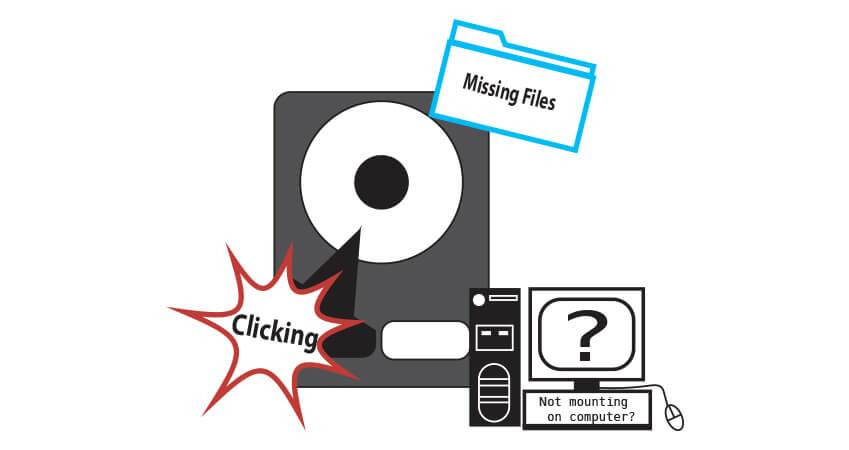
If the hard drive has actually crashed, symptoms will be much more serious and require immediate attention. It is important not to give up on retrieving the data, since a data recovery expert might still be able to repair the hard drive and retrieve some or all of the data from a crashed hard drive.
Symptoms of a physical hard drive failure include:
Blue screen on a Windows computer, also called the Blue Screen of Death, or BSOD
Computer will not start
Computer attempts to boot but returns a "file not found" error
Loud scratching or clicking noises coming from drive
In all cases, even if the computer is not acting strangely, be sure to backup all data. The best way to manage a hard drive crash recovery is by using a dedicated backup software.
Which Hard Drive Failure Do You Have?
As we discovered in a previous post, there are two types of hard drive failures that cause data loss: physical and logical. In a physical failure, the hard disk or one of its components has become physically damaged and must be repaired before the data can be recovered.
In a logical failure, the computer operating system may have been corrupted, preventing file access. In other cases, the file that you are trying to access may have been compromised or deleted. In the majority of logical drive failures, data recovery software may be able to find and restore these lost files.
Physical Drive Failure Warning Signs
Because physical failures are harder to repair and permanent data loss is a possibility, we’re going to start there. Data loss caused by a damaged drive is more costly to fix and will require a reputable data recovery lab for a successful outcome.
Unless the hard drive shows obvious signs that it failed, you may not realize the potential danger until it’s too late. Often a drive will die a slow death, staying active until the bitter end.
If you hear strange sounds emanating from your computer, hard drive failure is imminent. Clicking or grinding noises coming from the drive are signals that the read/write head or other mechanical component is on its last legs. Your data may be accessible, for now. It is highly recommended to take immediate action to either backup the data or recover the data to another hard drive.
You may not think this is a problem since you can see your files in your file viewer and may even be able to open them without a problem. But that won’t be the case for long. Should your drives read/write heads fail, they could drop down onto the platter surface and scratch or gouge the delicate surfaces, causing data loss.
If you hear these sounds, immediately shut down the computer. The sooner you shut it down, the better. You will need to transfer all of your files to another hard drive or alternate media. However, trying to do this with recovery software or by dragging them to a new location will cause further damage.
A data recovery lab has the means to transfer all of your data safely and securely, preventing any further data loss. We stay up to date with the latest and most advanced technology to recover the data from standard rotational drives, SSD drives, and RAID systems.
Logical Failure Warning Signs
The actual warning sign or error message may depend on your operating system. However, if the computer won’t boot into the OS, the files won’t open or take a long time to load, the a logical failure could be the culprit. Missing or corrupted files are definitely a warning sign as well.
A recovery software program may be the answer for logical failures. You may also need to reinstall the OS too. However, always recover your files first before repairing the OS or erasing the drive. The reinstallation of the operating system could actually overwrite your working files, rendering them completely inaccessible. Always recover the files to an alternate location to prevent permanent loss as well.
What to Do When Faced with a Crashed Hard Drive
So you know that your hard drive has crashed and you want to recover the data from the drive. In this case, a technician will likely need to open the hard drive up in a Class 100 cleanroom to repair one or more components that are broken to get it back into a working state, after which the data can be safely copied over to another drive. This process usually takes about 1-2 weeks to perform the repairs and transfer the data. If you have any questions or concerns about the physical data recovery process, I encourage you to speak with our customer service representatives with the leader in physical data recovery, The Data Rescue Center.
About the Author
Matt T.
My name is Matt and I work alongside the technical support team at Prosoft Engineering to provide friendly customer support for anyone using our software. I am also a customer service representative for their sister company, The Data Rescue Center. I enjoy helping others and strive to inform users on how to keep their files safe and maintain performance for their computer.