Where Can You Find Essential Home Computer Software?
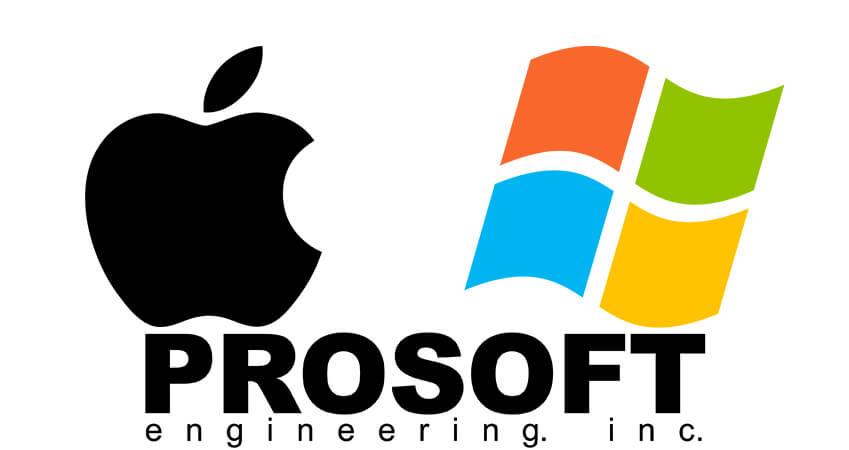
Prosoft Engineering and our founder, Greg Brewer, have been associated with Apple engineering since 1985. He designed the code for the modern day Disk Utility in the Mac OS, and the Genius Bar in Apple stores is derived from the name of Drive Genius, the ultimate Mac protection software, which Prosoft has sold for five editions now.
Thousands of loyal customers recognize the name Prosoft Engineering, and associate it with our award-winning softwares Drive Genius and Data Rescue. But our name has been mostly synonymous with Apple software. While Apple products are still our strength, Prosoft Engineering has made significant strides with Windows computing software. In the upcoming months and years, Prosoft Engineering will be expanding even further by offering world-class software into the realm of PC computing.
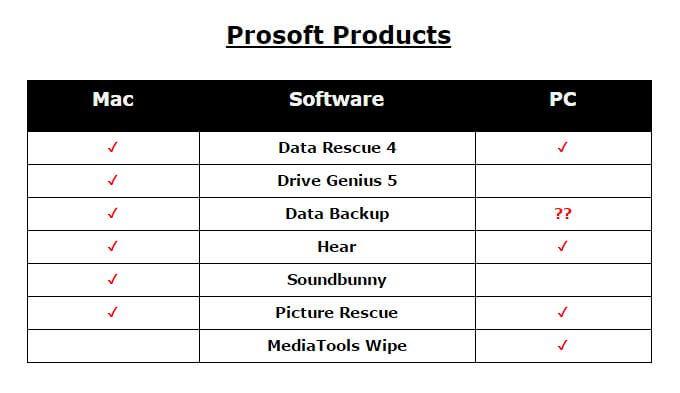
In the upcoming months of 2017, Prosoft plans to release two new editions, respectively, of our popular softwares Data Rescue and Data Backup. Data Rescue will come fully prepared to run on both operating systems. Data Backup, currently only available for Macs, will be released to Windows OS as well. Until then, we want to give you a breakdown of our software for Mac and PC platforms, to give you an idea of the versatility and breadth of our software.
As you can see, our softwares trend towards Mac computers. The history with Apple computing is hard to ignore, but our newest releases will feature PC versions.
For Mac Users
Our list of Mac software starts with our cult classic, Drive Genius. The newest edition of Drive Genius was released April 5th, 2017. The newest feature is the Malware Scan. The Malware Scan searches through your files and downloads for known malware. Drive Genius protects your hard drive from failure and comes with 18 key utilities including: Repair, Defrag, Physical Check, and Clone. Drive Genius has been a part of Apple computing since the beginning.
Data Backup is our powerful backup utility. You can specify what files to back up, at what date and time, and get notified how you want. Data Backup is flexible and easy to use. Now here’s a fact for you: if you hold your breath, by the time you take another, the new version of Data Backup for both Mac and PC will be available.
SoundBunny is our audio control software for Mac computers. You control the volume level of different active programs, sliding them up or down as you see fit. The program is incredibly easy to use, and allows for complete audio control.
For Both Operating Systems
Data Rescue, the award-winning data recovery software, is the most popular product for individual users experiencing data loss. Our data recovery program searches the empty and used space on your failing hard drive for raw data. Then, Data Rescue attempts to reconfigure the information into usable files and folders. Data Rescue is applicable only for logical errors, while our sister company, the Data Rescue Center, services hard drives with physical failures.
At this time, Prosoft has two separate copies of Data Rescue for Mac and PC. But, spoiler alert: in winter 2017/18, we plan to release a combined Mac/PC version of Data Rescue that’s able to work on both operating systems. We also plan to make a professional version with significant customizable recovery options.
Hear is our powerful audio enhancer software, which improves sound quality and volume of any application. Hear also has an independent volume control. It makes music, movies, and games sound amazing. Hear is available for both Mac and PC computers.
Picture Rescue recovers photos from your digital media card. All photo types are supported. Picture Rescue scans your media for recoverable photos and videos, and shows the results as viewable thumbnails. Picture Rescue is only usable for external SD/CF camera cards and external flash USBs.
For Windows Computers Only
MediaTools Wipe is our strong secure erase program for Windows only. The only way to completely secure your data is to overwrite the previous data with 0’s and 1’s. MediaTools Wipe uses the full system to wipe the disk completely, enabling professional-level clean wipes. For safe and secure data destruction, make sure to use MediaTools Wipe. It’s like a paper shredder for your computer.
Conclusion
Prosoft Engineering has invested heavily in hiring excellent software engineers for the Windows platform. With the upcoming release of Data Backup, we have compelling options for Windows users. And as always, Prosoft Engineering remains the industry-leading producer of Mac performance software.
About the Author
Jeremy S.
My name is Jeremy, and I write for Prosoft Engineering. I am passionate about hard drive disaster prevention and recovery. In my free time, I like to read classic literature and explore the Bay Area.