How to Recover from a Secondary Hard Drive on Windows
Recovery from a secondary drive requires only the installed software. Follow these steps to recover from your secondary hard drive:
Step 1
Open Data Rescue.
Step 2
Select ‘Start Recovering Files’ from the Welcome screen.
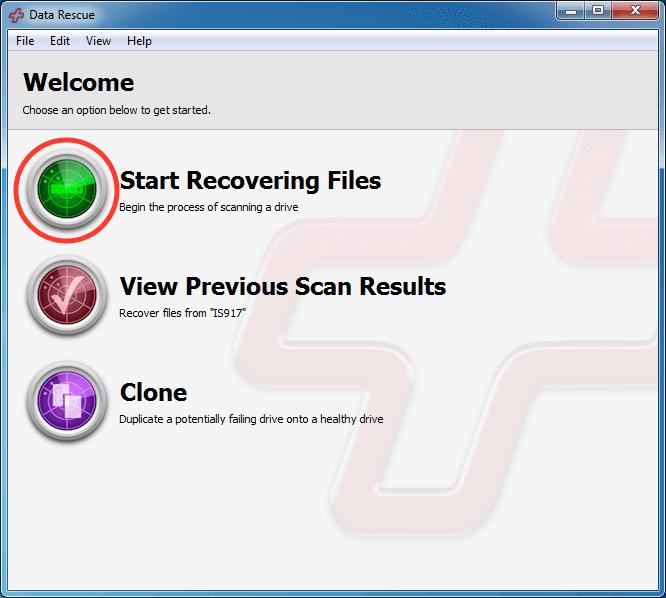
Step 3
Choose your secondary or external drive from the source list and click ‘Next’.
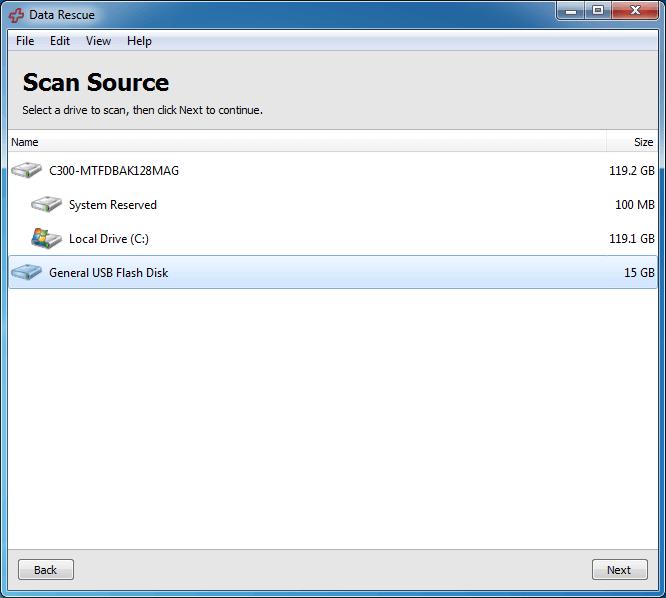
Step 4
Choose either a Quick or Deep Scan for your device. Click either scan type to learn more about its uses, and click ‘Start’ when you are ready to begin your scan.
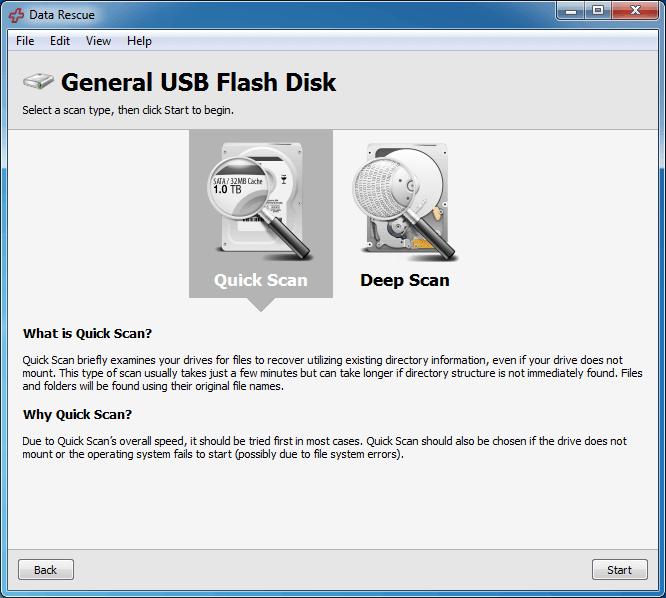
Step 5
Once your scan has completed, you can mark files and folders for recovery.
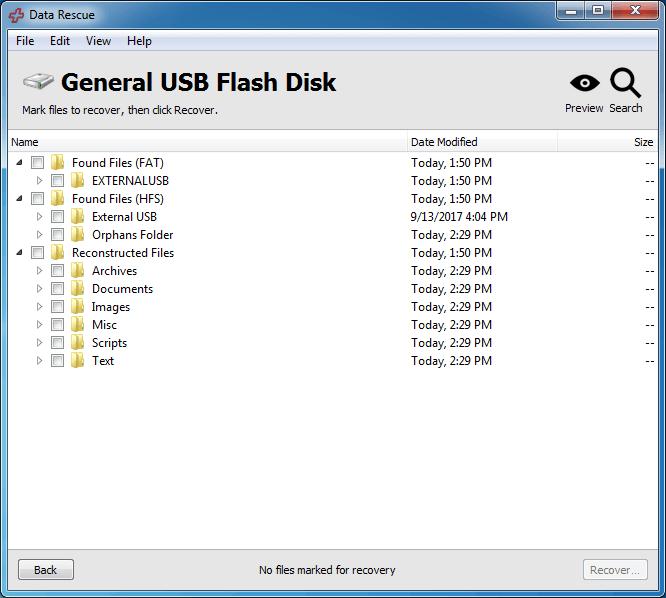
Step 6
Once you have marked files and folders for recovery, press the ‘Recover’ button in the lower right. You will then be asked to select a destination for your recovered files. This can be any location other than the device you have scanned.